
In this blog post, I will show you how to install cisco packet tracker on kali Linux, the procedure I am about to show you works for other debian OS like ubuntu also.
Cisco Packet Tracer is a network simulation program designed for students to experiment & learn networking concepts. It allows students to create a virtual network with number of devices and helps learn troubleshooting.
If you have mac/windows, this page might not be for you unless you are just curious about how to install on linux. I had some issues while doing this install and found the fix. First, you need to install libssl library for your kali and rest of the process is straight forward.
Pr-requisite
You need to install libssl1.0.0_1.0.1t-1+deb8u6_amd64.deb. Libssl is a part of OpenSSL project which supports SSL/TLS protocols for secure communication.
Install libssl
wget https://packages.debian.org/jessie/amd64/libssl1.0.0/download dpkg -i libssl1.0.0_1.0.1t-1+deb8u6_amd64.deb
Download & install Packet Tracer
You can download the packet tracer from your browser from this link. In order to download you need to signup there, so register yourself using gmail. Once the download is complete, let’s move this to some directory say, packetTracer then, extract & install
mkdir packetTracer tar -xvf PacketTracer71_64bit_linux.tar.gz ./install
Once the installation is complete, you need to restart your computer for changes. Now, you should be able to access packet tracker from the search (the start button)
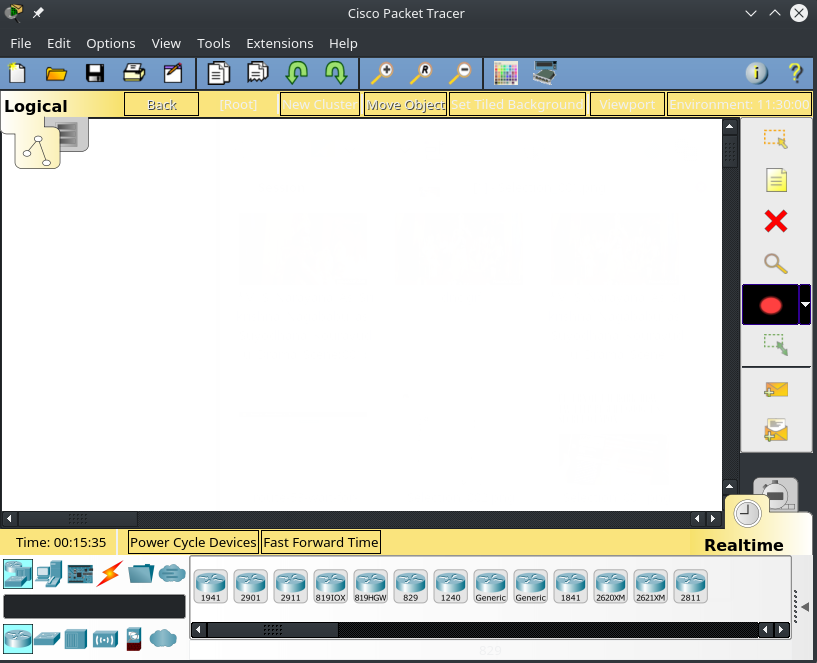
I recommend you to use packet tracer v7.0 because, for some reason v7.1 didn’t work for me.