
Install emacs on ubuntu using the command below,
apt-get update install emacs
Let’s install slime using quicklisp. The complete guide on installing quicklisp can be found here. After you are done with the installation of quicklisp, its time to install slime.
sbcl (ql:quickload "quicklisp-slime-helper") (quit)
Copy the content show in sbcl and paste it in the .emacs file as show below. Save & quit .emacs.
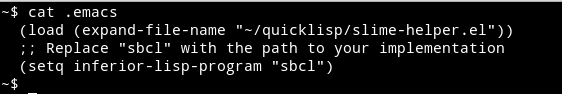
Now, let’s launch emacs & install slime. launch from command line using the command,
emacs -nw
Give alt+x (note: use the alt button on the right hand side) and then type slime. That’s it! this will install slime & you should have the below screen.
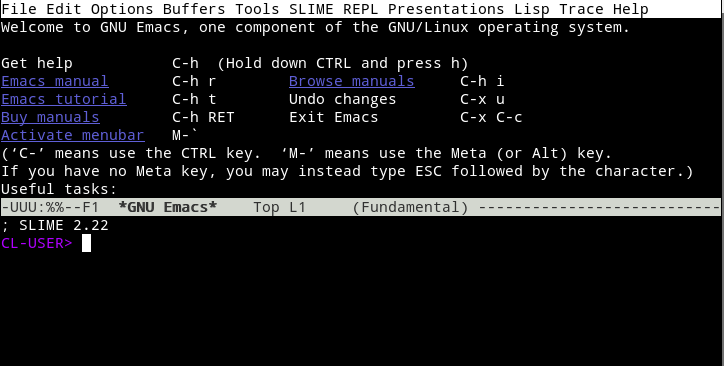
For Lisp Installation please check this post