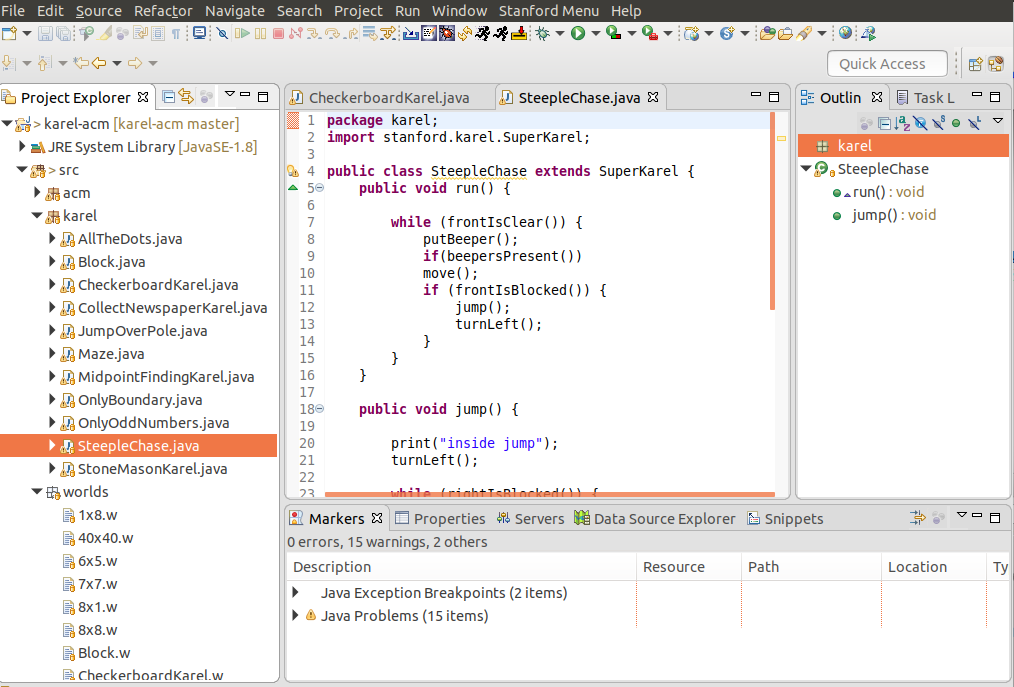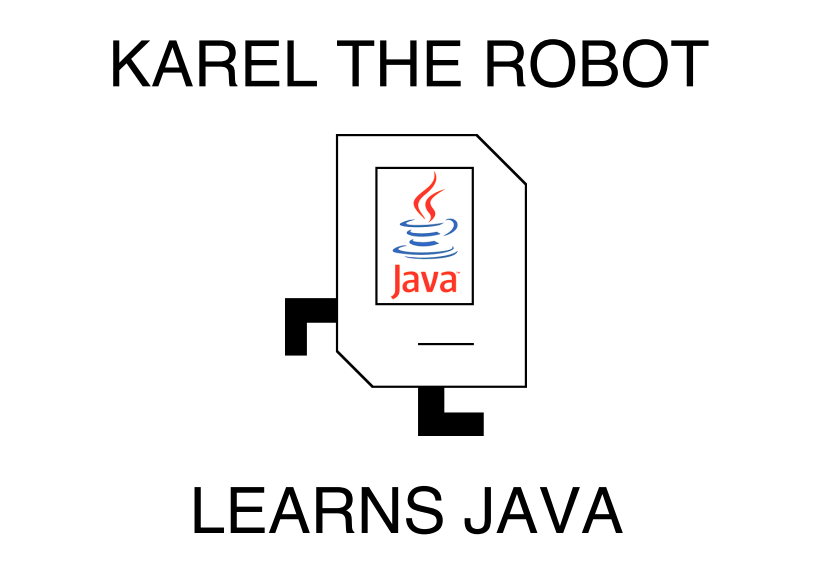
Karel is a simulation tool used for learning java, developed at Stanford university. It is available as plugin for eclipse we can install it directly using the link below,
https://web.stanford.edu/dept/cs_edu/eclipse/plugin
From the eclipse, first navigate to help -> install new software
Click on Add Provide the link above.
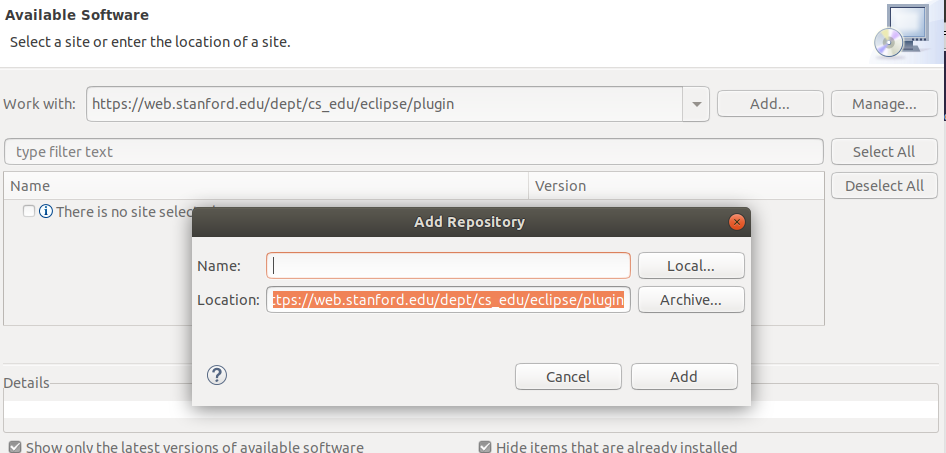
Select standford checkbox and click on Next
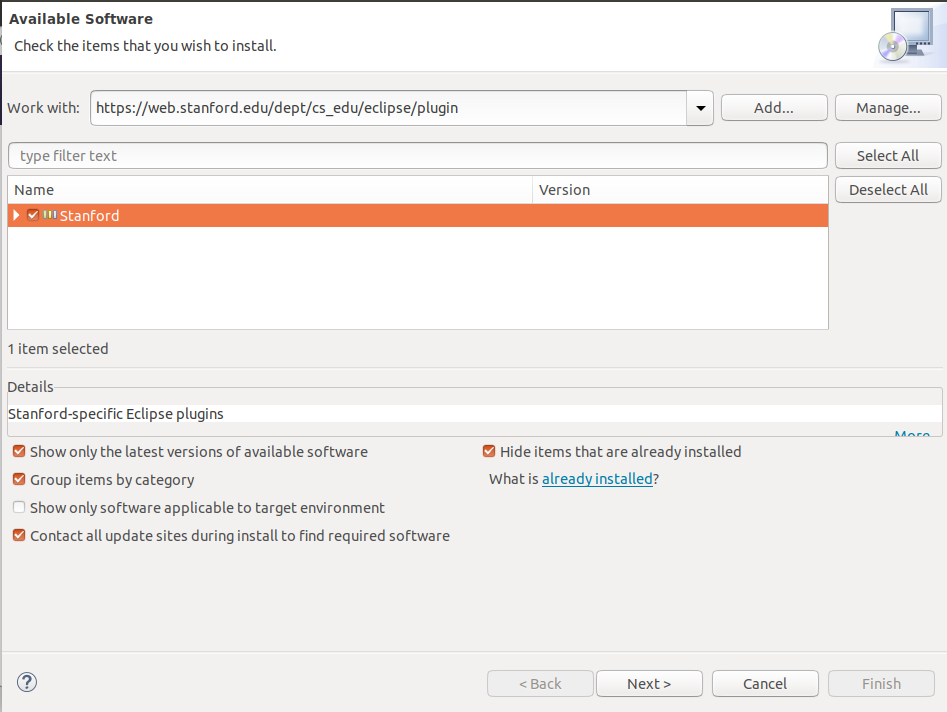
After installing Karel, restart the eclipse. And once we restart, we need to import the karel samples from the repository below,
https://github.com/zillani/karel-acm.git
Click on File -> Import and existing projects into workspace.
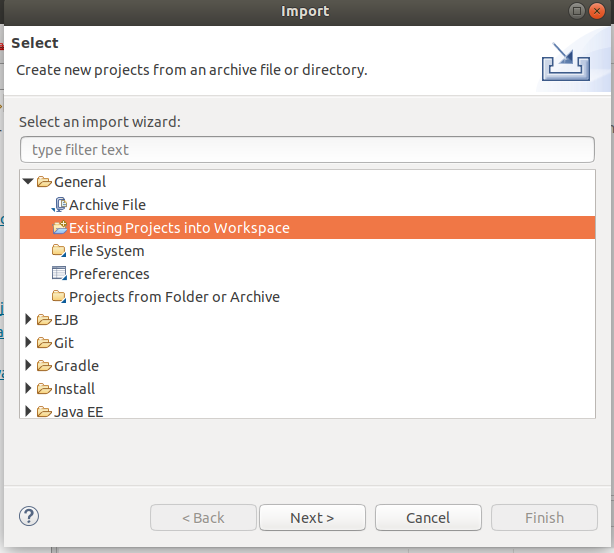
Finally, after you import the project, you are ready to use the karel. You can see the two new black icons on the top. And the repository has samples to learn.