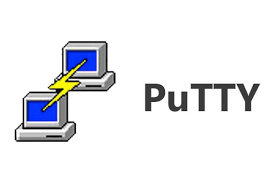
In this blog post, I will show you how to convert a putty based ppk file to linux compatible public or private key.
Install Putty on Linux
First install putty utility on linux using commands below,
Ubuntu
sudo apt-get install putty-tools
Red Hat
yum install putty
To public key
puttygen test.ppk -O public-openssh -o id_rsa.pub
To private key
puttygen test.ppk -O private-openssh -o id_rsa