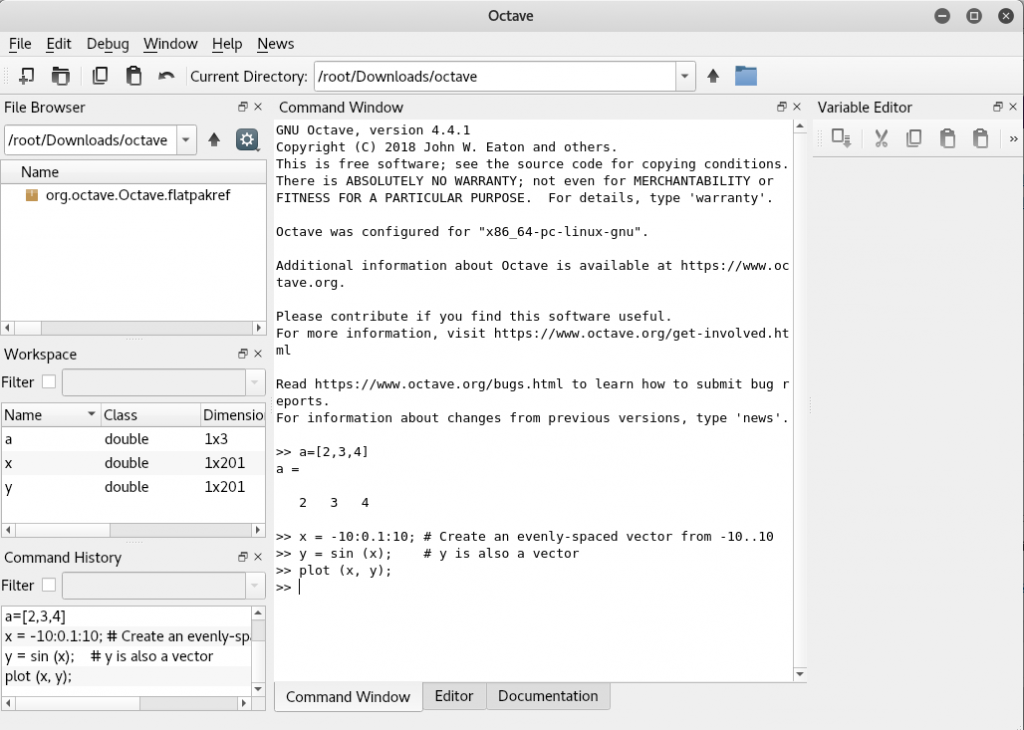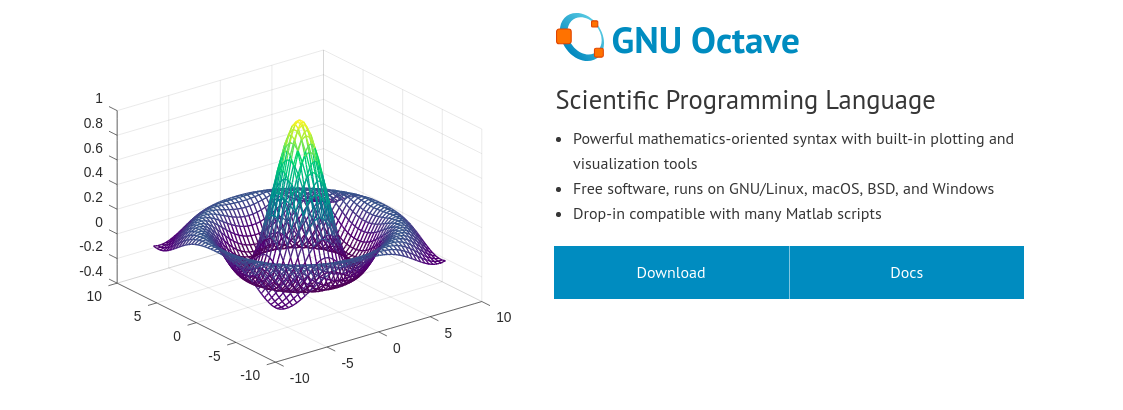
In this blog post I will show you how to install octave
Introduction
GNU Octave is software featuring a high-level programming language, primarily intended for numerical computations. Octave helps in solving linear and nonlinear problems numerically. And also, for performing other numerical experiments using a language that is mostly compatible with MATLAB.
It is one of the major free alternatives to MATLAB, others being Scilab and FreeMat. Scilab, however, puts less emphasis on (bidirectional) syntactic compatibility with MATLAB than Octave does.
Octave is provided by linux distros in their package managers, use apt-get or debian linux and yum for rpm linux.
Ubuntu or kali linux
apt-get update apt-get install octave
Fedora or red hat linux
yum install octave
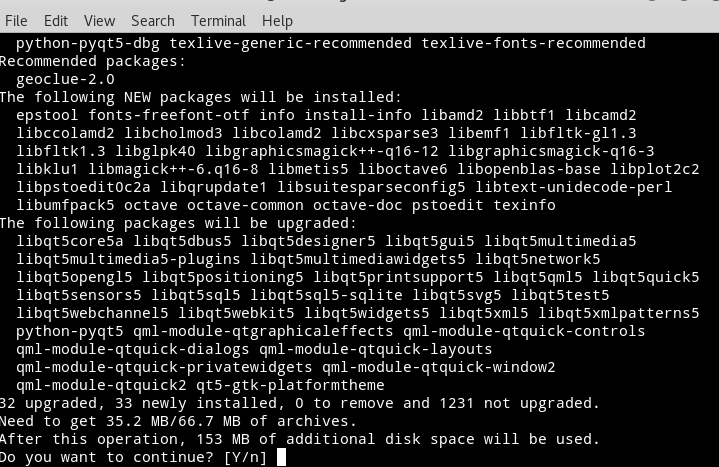
If everything went fine, you should be able to run octave from your command line, just type octave in your terminal.
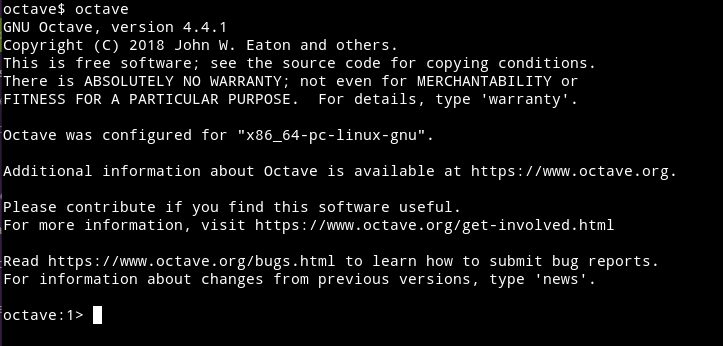
Please note that this is CLI & you can run all kinds of MATLAB commands here. Let’s try to plot sin function using below commands.
x = -10:0.1:10; y = sin (x); plot (x, y);
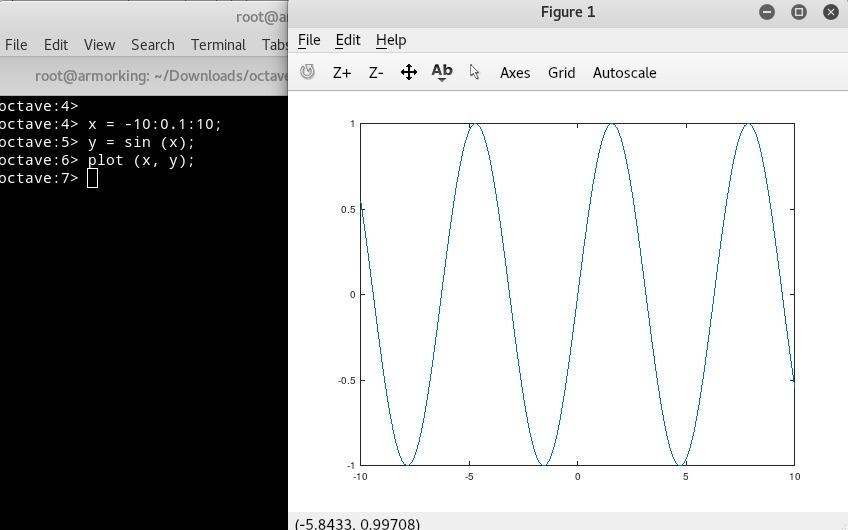
Launching Octave with GUI
This is easier than I thought, you simply have to enforce it to launch GUI by passing it the arguments, “–force-gui”
octave --force-gui